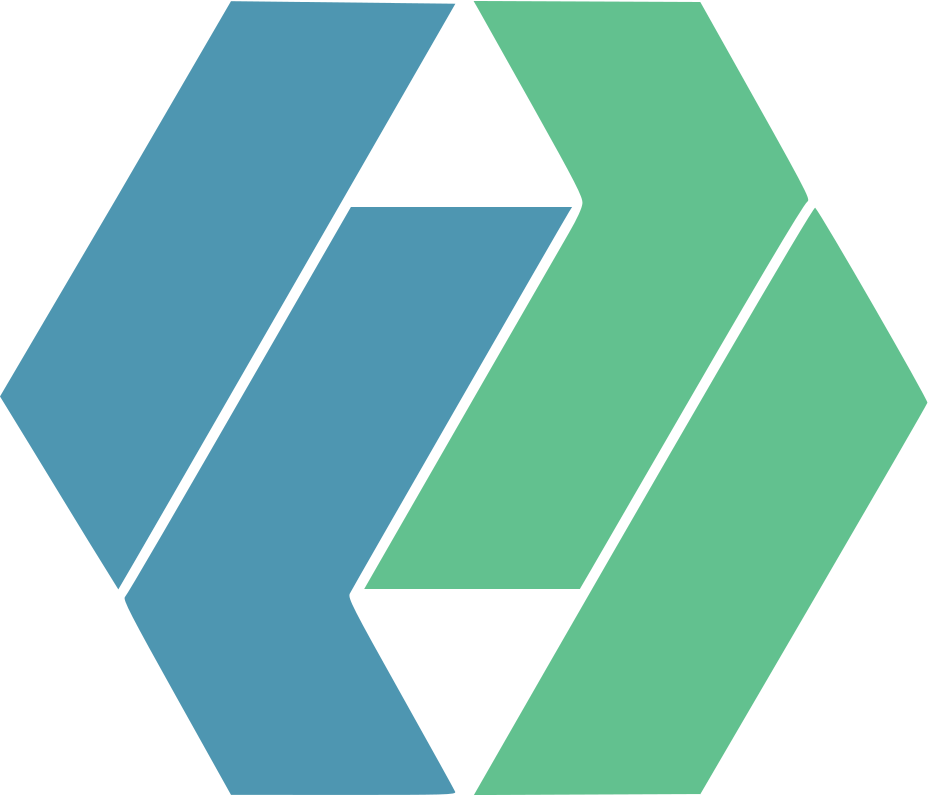Many nonprofit organizations, including churches, are eligible for a significant opportunity to boost their online visibility through the Google Ad Grants program, which provides up to $10,000 USD per month of search advertising, totaling up to $120,000 annually.
What is Google Ad Grant
The Google Ad Grants program enables qualifying nonprofits to create ads that appear on Google Search results pages. These text-based ads are displayed either independently or in positions below paid ads. The primary goal for Google Grant accounts is to drive traffic to your website. Unlike paid campaigns that can focus on sales, leads, or awareness, the Ad Grant is geared towards increasing your online reach.
Is Your Organization Eligible?
To qualify for a Google for Nonprofits account, a prerequisite for the Ad Grant, your organization must:
- Be registered as a charitable organization in a country where Google for Nonprofits is available.
- Meet the eligibility requirements for your specific country.
- Generally, government entities, hospitals or health care organizations, and schools, academic institutions, or universities are not eligible.
- For the Ad Grant specifically, your organization needs to be an eligible nonprofit, have a high-quality website that meets Google’s policy, and adhere to the program policies.
- In the United States, being a 501(c)(3) organization is a common requirement.
You can check your eligibility and apply through the Google for Nonprofits website. Google’s validation partner, Goodstack, verifies organizations during the application process.
How Does the Ad Grant Work?
Once approved, your organization receives a monthly advertising budget that is pre-loaded into your Google Ads account. Key aspects of using the Ad Grant include:
- Search Network Only: Grant accounts are limited to advertising on the Google Search Network. The Google Display Network and other ad formats like image or video ads are not available unless you also have a standard, paid Google Ads account.
- Location Targeting: You can target your ads to specific geographic areas, such as cities, states, or countries. Local targeting with specific keywords can help smaller organizations compete effectively.
- Keyword Relevance: Google Ads rewards relevancy. Choosing appropriate keywords that align with what people are searching for is crucial for your ads to appear. Broad match, phrase match, and exact match keywords can be used, and careful keyword research is essential.
- Ad Creation: You need to create compelling headlines (limited to 30 characters) and descriptions that attract your target audience. Utilizing relevant keywords in your ad copy can improve your ad strength.
- Ad Extensions: Enhance your ads with site links to direct users to specific pages on your website (e.g., an events page or a “guest card” page) and callouts to highlight key information about your organization. Adding a phone number through a call extension can also be beneficial. Structured snippets can further provide valuable details.
- Conversion Tracking: Google requires you to have conversion goals set up to track valuable actions on your website, such as page views or form submissions. Installing a Google tag or using Google Analytics is necessary for this. A “visitors guest card” page with a form can be an effective conversion goal for churches.
- Budget Management: The $10,000 monthly grant does not roll over if unused. For a single main campaign targeting a local area, you might allocate the entire budget. If you have multiple campaigns targeting different areas, you would need to split the budget accordingly.
- Performance Monitoring: Regularly reviewing your ad performance, including:
- click-through rates (CTR)
- cost per click (CPC), is crucial.
Google expects a minimum CTR of 5% to ensure effective use of the grant. The maximum cost per click is capped at $2 - Underperforming ads and keywords should be paused, and successful ones should be optimized.

Potential Impact and Considerations
Effectively utilizing the Google Ad Grant can significantly increase website traffic, leading to greater awareness, more visitors, online donations, and other tangible outcomes for your organization. By targeting individuals searching for relevant information, you can connect with people who may have never heard of your organization otherwise.
However, managing a Google Ads account, even with the grant, can be complex and time-consuming. It requires understanding keyword research, ad writing best practices, conversion tracking, and ongoing optimization. Many organizations, especially smaller ones, may find it beneficial to seek assistance from professionals who specialize in Google Grant management to maximize their results. These experts can help with initial setup, campaign development, and ongoing maintenance to ensure you are effectively spending the grant funds and achieving your organizational goals.
Next Steps
If you are a nonprofit organization, exploring the Google Ad Grants program is a worthwhile endeavor. Start by:
- Checking your eleigibility through Google for Nonprofits website
- Applying for a Google for Nonprofits account if you are eligible
- Activating the Google Ad Grant once your nonprofit account is verified
- Educating yourself on the basics of Google Ads and the specific requirements of the Ad Grant program
- Getting professional assistance if you lacke the time of expertise to manage the account effectively.
By understanding the potential of the Google Ad Grant and committing to a strategic and managed approach, your organization can effectively utilize this valuable resource to expand your reach and further your mission. Don’t let this opportunity to leverage over $100,000 in annual ad spend go to waste!